You probably know the number of people who visit your website every day ... But do you know how many of them fill their shopping cart without ever finishing the transaction? Or how many have read your last blog post? Or even how many have never finished filling out your contact form?
Google Analytics has the solution to answer all these questions: Events Tracking!
An Event Tracking is a code typically programmed through Google Tag Manager and your website that will allow you to analyze extremely specific behaviors and collect even more data on your Google Analytics.
1. What's the point of Event Tracking ?
Event Tracking allows you to track any action taken by a visitor on your site. And that doesn't stop simply at the number of daily visitors! Event tracking allows you to track in depth very specific behaviors such as clicks on a particular button or downloading a document for example. This is very useful to understand its users and understand how they use your website. This data will help you improve your site and make ergonomic choices to get your visitors to achieve the goals you've set for yourself.
2. What can we track ?
What is great is that you can track almost EVERYTHING you want and unlimited! From the simple click of a button to the time spent on a certain section of a page, Events Tracking allow you to have a look at all the actions performed by users on your site, from the moment you decided to track them. The trackable actions are very diverse and can be numerous:
- Scrolling a page
- Click on various buttons, inbound links, outbound links, call-to-action ...
- Selecting a size in a product page
- Adding to a cart, removing an item from the cart
- Finalized transaction, or not.
- Time spent on a page
- Sharing a page on social networks
- Downloading a file
- Watching a video, to the end?
- Filling a form
- ...
3. How to choose the actions you want to track
As we saw earlier, we have plenty of choice! But hey, we must choose!
The behaviors to track differ according to your activity and especially your objectives. An e-commerce website wouldn't have the same purpose as a search tool or an informational website.
- For an E-Commerce website, knowing the purchasing behavior of your users will allow you to adapt. You will be able to see which product is the most watched by your customers but also the preferred color, the average time spent by buyers to complete the transaction ...
- For a Research or Management tool, you will be able to know which filters are most often applied in searches, but also have a look at the search results and possible errors to correct in your site to avoid unsuccessful searches.
- For a Showcase or Informative website with a blog for example, you will be able to know if Internet users read your articles to the end, if they used your calls to action, but also the time passed by users on a page ...
- If you have an online application form or "lead generation", you can also know the filling behavior of the latter, the errors that would have been made, the time spent to fill it and even, if applicable at which stage the user dropped the filling of the form.
Here are some examples of events related to diverses activities:
- E-COMMERCE WEBSITE :
- Change Product Color : The customer has changed his color choice of an item
- Add Product to cart : The customer put something in his cart
- Order Completed : The customer has completed the transaction at 100%
- Remove from cart : The customer removed something from his cart
- Coupon Code Add : The customer tried a coupon code
- Coupon Code Error : The coupon code tried by the customer didn’t work
- Filter : The customer used filters in his product search
- Time to Purchase : Time spent by the customer completing his transaction
- MANAGEMENT OR RESEARCH TOOL :
- Search Filter : The customer used filters to target search
- Search Error : The search wasn’t successful
- INFORMATIVE OR SHOWCASE WEBSITE :
- Article Scroll Tracking : The user went to the end of the page and so at the end of the article
- Article Shared : The visitor used the call-to-action and shared the article on his social networks
- Language Clicked : The user has changed the language of the page
- Form Submit : The user has submitted a complete form
- Incomplete Form Submit : The user made a mistake during the filling of the form
- Time Form Field : Calculation of the time spent filling out each field of the form
- Outbound Link Clicked : The user has clicked on a outbound link
4. How to build the code/name its Events Tracking
Each event is composed of 4 main variables which then define its tracking code:
- The Category: It allows you to group similar events. For example, if you want to track the download of several items, the category may be called "downloads"
- The Action: As its name indicates, this variable concerns the action taken by the visitor to trigger the event. Again with the example of the download, the action will be named "click"
- The Label: The goal of this variable will be to differentiate one event from another. It can therefore take the name of the download object like "poster"
- The Value (optional): This variable can allow you to collect information related to a numerical value (time, money, ...). By keeping our download example, you can calculate the downloading time of the document, or more simply if the download has been finalized.
The code that will be inserted into your source code can take this form:
ga(‘send’,’event’,’category’,’action’,’opt_label’, opt_value)
For example: To track the downloading of a document such as your 2019 Annual Report, you will build your event tracking like this:
- Category: Downloads
- Action: Click
- Label: 2019 Annual Report
- Value: Document download time
5. How to set up its Events Tracking
To set up event tracking is not as complicated as you might think. All you have to do is be organized, build your events so you can easily find them in Google Analytics and have them programmed correctly in Google Tag Manager.
This article explains the whole process to program Event Tracking for different actions that you can track (Click a button or a link, Fill and Submit Form, Watch video, Scroll ...) to understand how it works and especially how to integrate it into your website via Google Tag Manager.
Even if plugins can exist to facilitate the integration of the codes of your events on your website like
jQuery for example (which allows you to install scroll tracking), don't hesitate to call a developer. He will know the process perfectly and you will only have to start your analysis once your events have been programmed.
Otherwise, the 8P team is very knowledgeable in Event Tracking and will be happy to help you define yours and install them on your website! Come and tell us about your project ?
6. How to interpret your result
Ok, but we don't do it for nothing! Once your events tracking are set up, you'll want to see the results on your Google Analytics! You can also check their functioning by performing the action yourself on your website first.
Go to the "Behavior" tab and then "Event" to see the result of your hard work:
Here you are with an overview of all event categories that are on your site (here "External link" and "Language"). You can see that these events have been triggered by users in recent weeks.
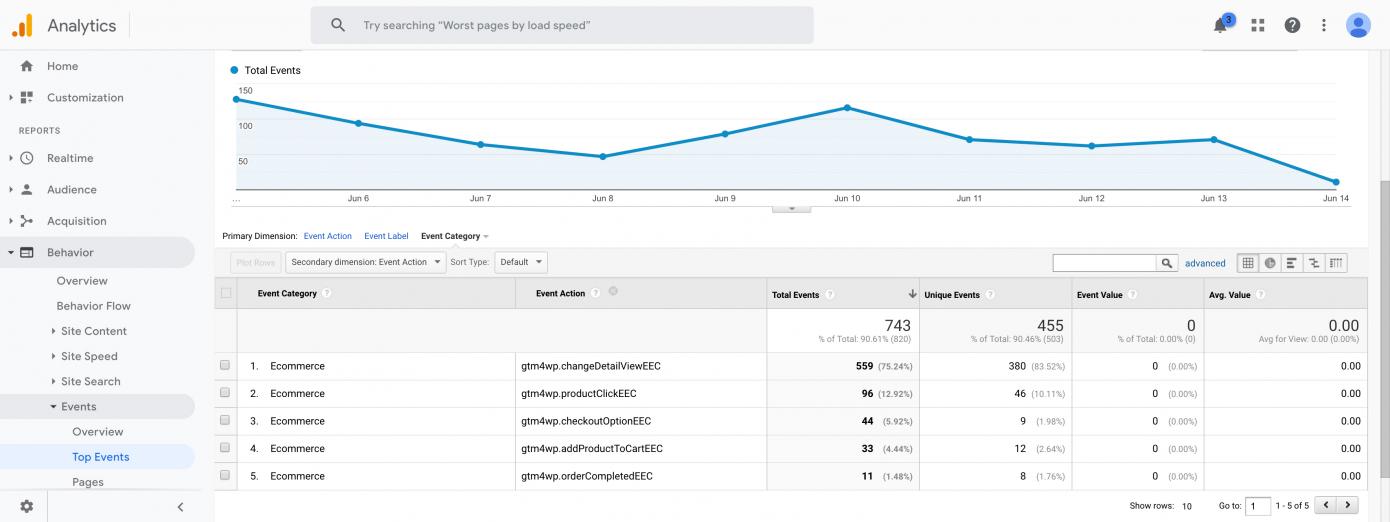
By clicking on a category and adding the "Event Action" dimension, you will have an overview of the number of users who triggered each event in the category. (Here you have some event ideas to track if you are an E-Commerce website ?)
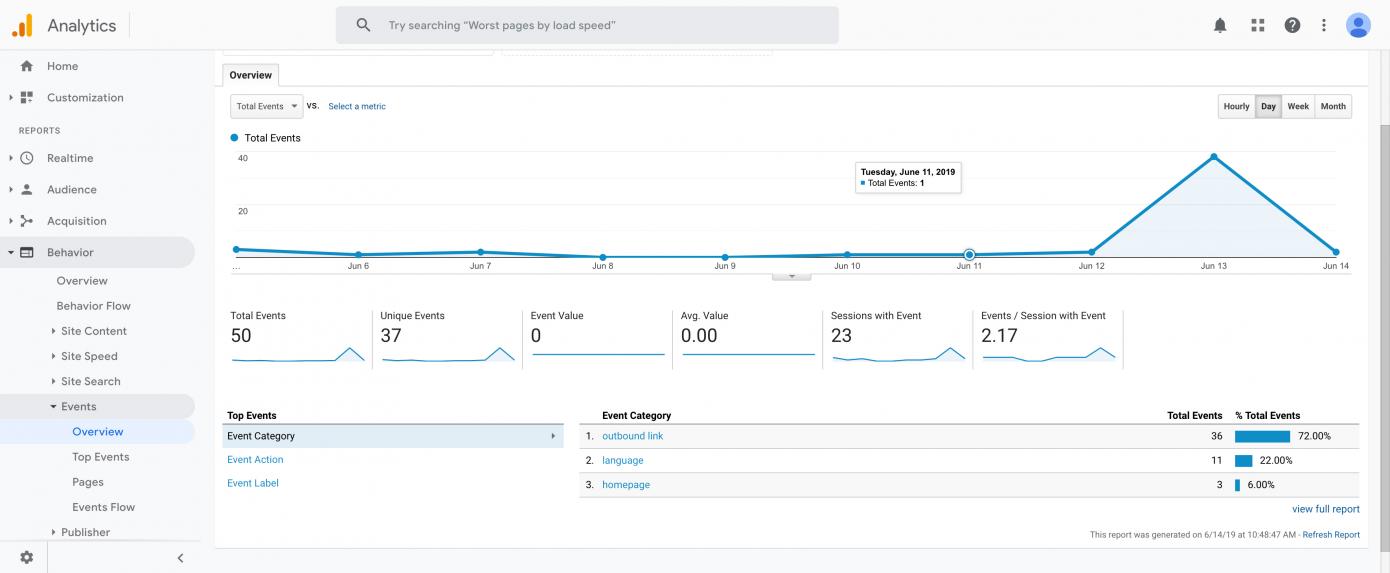
7. How to respect confidentiality in Canada (PIPEDA), and in Europe (GDPR)
Be careful, however, as the analysis of behavior via Google Analytics remains composed of personal data, it's therefore necessary that your site complies with the Canadian Personal Information Protection and Electronic Documents Act (PIPEDA) but also the European General Data Protection Regulation (GDPR) if your customer base European or if you have a head office in Europe.
To find out if your site and your Google Analytics are in good standing with the GDPR Law, check out this article. You can also learn more about PIPEDA and be sure to respect it by reading this article.
You are all set !
Events Tracking are THE solution for you to analyze the behavior of your visitors, adjust your site according to their experience, allow your users to accomplish their missions on your site, and fulfill your corporate objectives.
You now have all the cards in hand to make the right decisions and get started on event tracking!
Need help or clarification on Events Tracking?
The 8P team is here to help you! Come and tell us about your project and we will build together a tailor-made tracking strategy. ?

