We all had to deal with an error 404 during our web browsing. They appear from the moment a user clicks on a link that generally no longer exists. They can have different forms: very simple with a link to the home page, rather graphic with different links to the services of the website, or not modified and leading nowhere ...
These errors can be a real bane for the performance of your website. So, how to find these broken links? How to correct them? But also, how to make attractive this famous page 404 to not lose users? This article will bring you all the answers ;-)
What is an error 404?
Error 404 is an HTTP protocol error code on the Internet. This rather barbaric definition means that the page you are looking for has simply never existed (or not anymore). This code can also be used for other things :
- Willingness to censor an existing page
- Redesign of an internet site
- Website page still under construction
- Link modified voluntarily or not
Good to know: Code 404 has a meaning! The first 4 of the code means that an incorrect address has been entered. The second one refers to the problem caused by this wrong address.
What is linked to an Error 404 page?
- Site Migration: When a website migrates to a new domain, it is possible that many 404 errors will occur. This is because, during the migration, URLs may have been changed, so the user is redirected to a non-existent page.
- The page you are trying to access has been removed: A visitor can still access a page if their URL has not been deleted, so they will encounter an error page. Do not forget to always delete the URL referring to a page you no longer want to appear.
- Editing the URL: Your visitors may be used to typing your URL into their search bar to access your site. But if you ever decide to change it, then they will encounter an error page. Do not hesitate to warn them of this change.
What's the impact of an error 404 on my website?
Although this is not a bad sign for Google, the 404 error can still have some impact on your website:
- SEO: If 404 errors exist on your site, it will prevent Google from having a clear view of your website, and thus negatively impact the SEO. If permalinks cause 404 errors on your site, Google will not be able to browse the content of your site either.
- Performance: Many 404 error pages have a negative impact on your site's performance because these errors are mostly not cached (they are not temporarily saved on the visitor's computer to provide access to the page faster).
- User Experience: Obviously, it is never pleasant for a user to end up on a 404 error page, and he may not come back to your site because of it. Correct any errors as quickly as possible.
How to identify and correct an error 404?
The 404 error is actually a code that allows search engine robots to classify a page as non-existent, then returning users to the 404 error page.
Identify an error 404
The first step to no longer having 404 errors is to identify them. For this you can:
- Use Google's Search Console tool: This tool can detect 404 errors on your site using Google's indexing robots. After logging in, the error list is available in "Errors" which is accessible from the "Coverage" tab.
- Use Exploration Tools: Just like Google's tool, there are many browser applications and extensions that are very useful for detecting 404 errors, but also for improving your SEO! We talk about some of them in our article on Crawl Website for Titles and Descriptions | Online Tools
Correct an error 404
- Redirect to the right page or to the homepage: this solution is easily achievable, since you only need to insert a new URL instead of the offending URL. You can enter the URL of the new page or a close page at the content level in case you have removed the culprit page from the 404 error. If there is no related page, redirect the user to the homepage.
- Make a 301 redirect: This is a permanent redirect indicating to Google that the URL involving the error has permanently changed to the specified new URL. This method is faster and easier, sometimes even automatically. To do this, go to the "htaccess" of your hosting panel, and use the following code:
Redirect 301 /old-url https://mywebsite.ca/new-url
You can also install a plugin on your CMS that allows automatic redirection.
Customize your error 404 page
In order not to lose the visitors who fall on it, it may be wise to customize your 404 page. If your error page does not lead anywhere or is not very attractive, there is a good chance that your visitor passes his way. The possibilities are limitless! Here are some good ideas:
The humorous kind: with a quick return to the homepage, here's how to use your market domain to entertain you visitor with ease. (*Ooops this page was devoured)

The multi-redirection kind: that's how with a little humor, you can play with your market domain to propose several possible redirects as this travelling website. (*"We never go as far as when we don't know where we are going" / **It looks like you've gone a bit too far... Need help to find your way?) or even Hootsuite's website.

Almost mandatory to keep a user on his website, the customization of page 404 must however be reflected, as we have seen in the previous examples.
You do not know how to set up and customize your 404 error page? Come and tell us all about your project!
It's your turn!
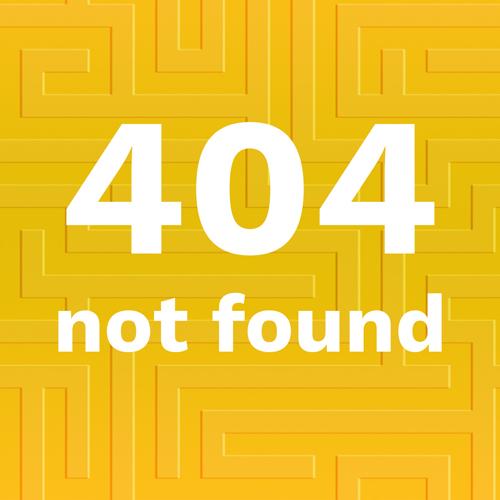
The 404 errors can have a bad impact on the performance and SEO of your website. And do not talk about the user experience ... It is therefore important to limit your number of 404 errors on your website. Use a crawling tool to browse your site and get an overview of the errors!
Need help to set up your 404 error page? The team of 8P knows well on the subject! Come and tell us about your project :-)

