When choosing your web browser, you may not be used to thinking about it, since the classics are there: Mozilla Firefox, Google Chrome, Safari and perhaps, to a lesser extent, Internet Explorer.
But these are not the only ones. Indeed, there are several other internet browsers, which all allow you to access the information available on the web. It's all about finding the right one for your needs and getting results that are relevant to your Internet searches.
Below is a non-exhaustive list of web browsers to facilitate your research on the internet.

The main web browsers:
To choose your web browser, you have to take into account criterias such as presentation, speed and security.
First, the presentation relates to the visual appearance and the quality of the display. Indeed, the visual aspect of your browser is very important because the human eye is attached to what it finds beautiful.
Secondly, there is speed, which alludes to the speed at which search results load. This point is very important since the ideal is to do research while saving time.
The last point is security. It's the least considered by the majority of Internet users. Indeed, we do not pay attention to it, yet browsing involves managing connection data.
Based on these three things, you can choose your (next) browser from the list of primary and alternative browsers below.
Chrome
The Chrome browser takes first place. Chrome is very popular and fast. It's available on all operating systems. In addition, the interface is attractive and easy-to-use.
Google Chrome offers certain advantages. First of all you benefit from a rich library of extensions, not always available on other browsers. If you have a Google Account (GMail), syncing its content with your Google Account saves you time. On the other hand, it can represent a danger in the sense of the protection of information.
Chrome is the first choice if you want speed.
Firefox
Compared to the previous one, Mozilla Firefox Browser is safe in terms of security. Thanks to its large community of developers, the browser always offers new improvements. Among these, there's improved management of tabs, private browsing and usability.
Besides that, the Firefox browser allows you to have private and secure browsing. Likewise, the page loading speed is improved given its ad blocking system.
The only downside, if you're used to certain extensions on Chrome, it's not always easy to find the same thing on Mozilla.
Safari
The third in the list is the Apple-branded Safari browser. Safari has essential features such as tab management, speed and password management. In addition, Safari has effective data protection through private browsing and deletion of collected data.
Safari blocks videos from automatically playing to ensure you have a peaceful connection time. The browser, like Google does, allows iCloud account holders and users of an iOS system to sync their data.
Edge Chromium
The Edge Chromium browser is the most recent version of Internet Explorer developments, the historic browser from Microsoft.
The classic Internet Explorer browser, the default for Windows computers, as you have always known it, was dominated in the market by Google Chrome and Mozilla. So in 2015 it improved and evolved into Microsoft Edge. But the browser requires a lot of space for its operation and is known to be slow, especially in areas with low connection speed.
The Edge version also ends in March 2021, and gives way to the more improved version deployed under Chromium, the same rendering engine deployed at Google Chrome. If you don't like Internet Explorer at all even with its many improvements, then you will have to uninstall or you may not be able to do it soon.
Internet Explorer or Microsoft Edge or Edge Chromium still offer the feature to protect you against malware. Resetting it can remove malware in a way that other browsers cannot. In addition, Edge Chromium allows you to get all the same extensions as in Google Chrome.
Opera
With a smooth interface, Opera Browser improves page reading, thus promoting a relatively short loading time. The disadvantages of this one is its low number of extensions and its small community of developers.
The default Browser allows ad blocking. It guarantees speed and efficient tab management.
With Opera, you will appreciate its adaptability and its futuristic side.
- Indeed, in 2015 we already had a version for mobile devices only: Opera Mini. The advantages of Opera Mini for your smartphone are almost indisputable, including the blocking of ads and the possibility of working with a web page even without a network connection.
- Since 2017, there's been Opera Neon, an experimental version of the future browser, a kind of projection of what the browsers of tomorrow will have to respond to in order to meet the needs of Internet users with the evolution of the web. Here, the emphasis is on content, interactivity - elements that underpin Web 2.0. You can even try it out already since it's downloadable for Windows and Mac.
- Most recently, in 2019, you can use Opera GX, the browser version designed specifically for gaming.
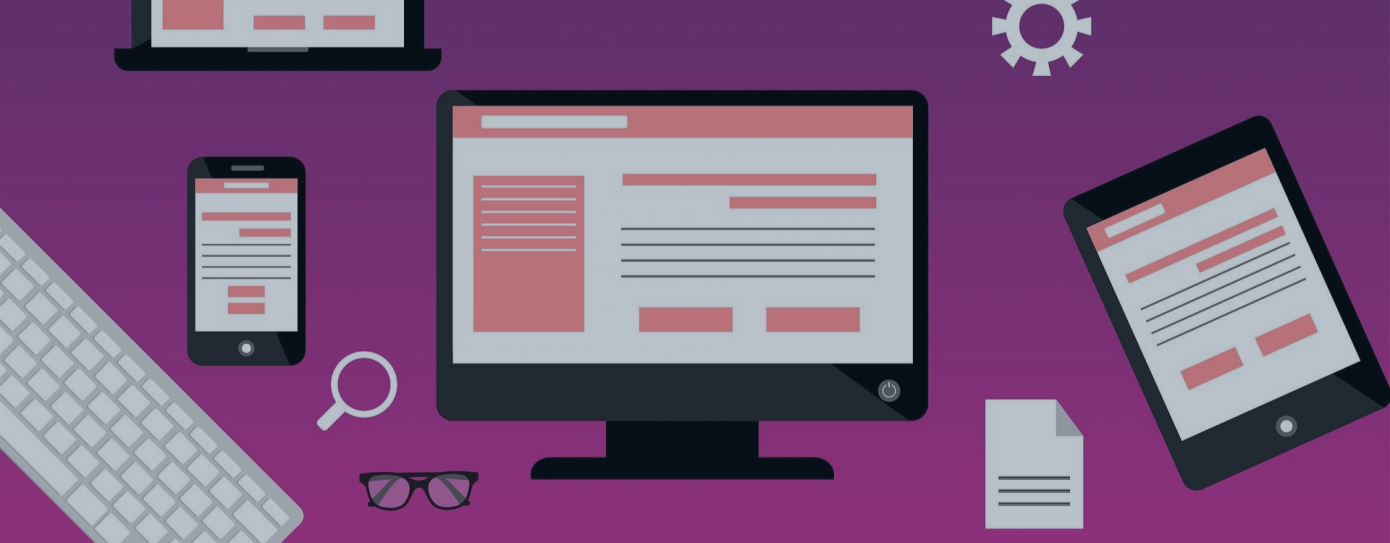
Alternatives for the choice of your next web browser
Vivaldi
The Vivaldi navigator was born out of a misunderstanding between the management of Opera Software. This new browser is also positioned on respect for privacy by limiting here browsing history trackers.
But the best thing about Vivaldi is its advanced level of customization, which allows you to do almost anything with your browser without having to install multiple extensions. It's also available on Android and can sync from device to device like Google Chrome.
Ur Browser
For lovers of Google Chrome, the landscape offered by Ur Browser will be familiar, as the browser relies on the Chromium project, just like Edge.
Ur Browser is from the Franco-Romanian startup AdaptiveBee which is positioned on your protection against tracking and data collection on the internet. It integrates an ad blocker and a VPN based on OpenVPN. But it seems that some users are still not very happy with the VPN connection.
What about eco browsers ?
Since it's so easy to access information on the internet by using web browsers, it's good to know that the web is responsible for 2% of greenhouse gas emissions. So it's necessary to think green in terms of web activity.
At the time of this writing this article, there is no such thing as a eco browser yet. But there's eco search engines available, such as:
- Ecosia, a German search engine that donates 80% of its profits generated by clicks to non-profit associations working in reforestation programs in southern countries.
- Lilo is search engine that allows Internet users to choose social and environmental projects to be financed by Lilo.
- Ecogine, operates somewhat under the same model as Lilo, but with a funding focus for environmentalist associations.
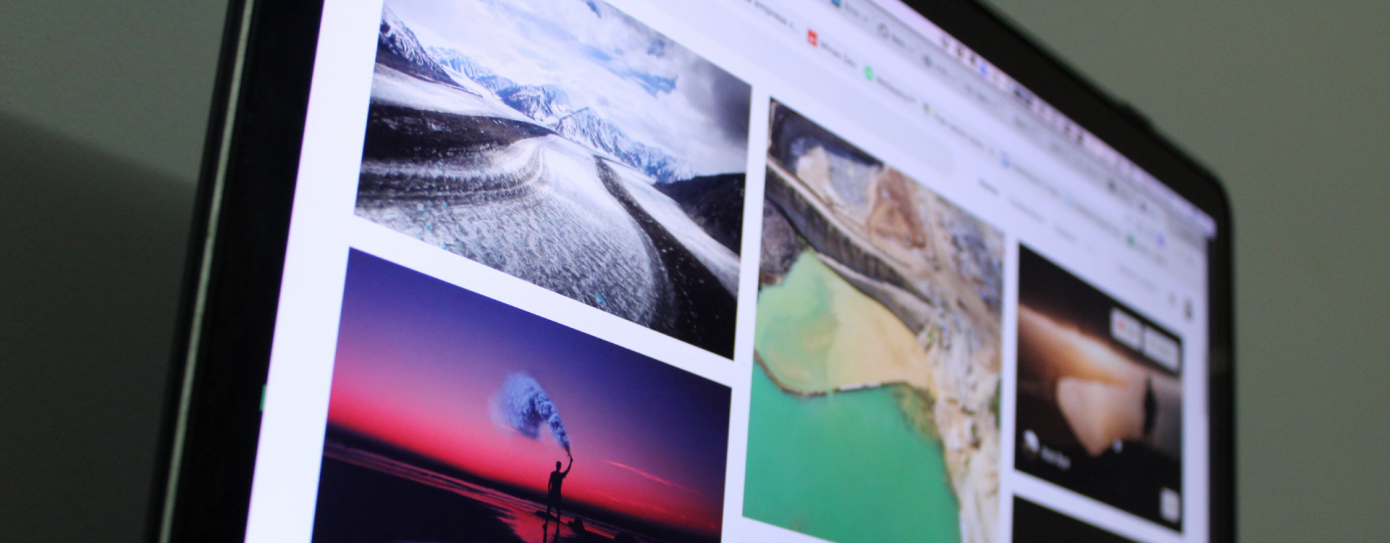
In summary,
Our list is by no means an exhaustive list of available browsers, as there is a plethora of them. We haven't talked about Brave, a project by Brendan Eich, co-founder of Mozilla Firefox and creator of JavaScript.
With all these browser choices, it's ultimately what you feel most comfortable or familiar with that matters. If you're working on multiple web projects, you may, depending on the performance of your device, have different browsers. The goal would then be to dedicate a browser to a project. It's also a good productivity tip to prevent having all your tabs for all your projects open in a single browser.

