Why are there SO many updates?
If WordPress developers publish so many updates, it is mainly to provide users with a safer, more enjoyable and simpler experience, by integrating new practical and useful features.
These new versions will certainly bring you a more complete system, more practical menus, new themes management, plugins, galleries, and many other things.
But WordPress updates also fixes bug and security breaches.
Although simple to apply, the updates can create problems as all these scripts have multiple interactions which might not necessarily work after implementation. For a company that must manage a complex site, their management is in itself a chronovorous activity. Sometimes, the updates do not go as planned, making the site non-operational. Often the help of an expert is needed… And in fact we recommend these are properly tested on a test server before going to production.
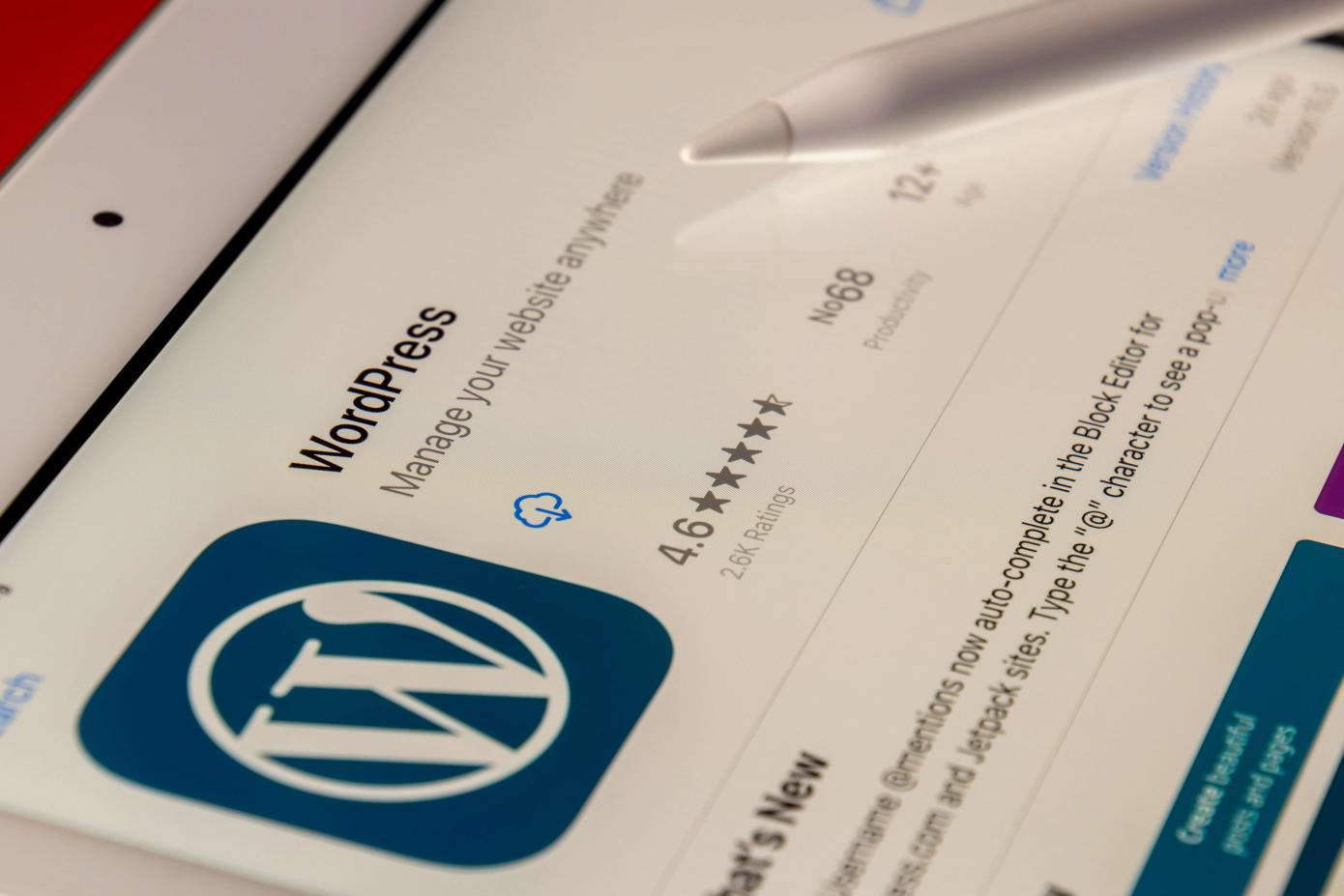
Do I always need to update my WordPress site?
As we present things, the answer is logically "yes of course", as the benefits are more important than the disadvantages. But it doesn't always apply?
Here are elements that may end up helping you decide.
Go! Go! We do the update!
Keeping your Wordpress secure
First, if the update includes security features that affect your installation, it is imperative to update.
WordPress being "Open Source", the flaws discovered by the community and developers are announced publicly. Which means that the hackers of this world are hence well-informed of the flaw to exploit. These hackers are rapidly developing automated tools that scan thousands of sites per hour to take advantage of these vulnerabilities and set up backdoors for future use.
To take advantage of new features
We all like to take advantage of innovative, more user-friendly, more effective features? These updates usually bring with them their share of new features making the management of the site easier.
Nope, next time maybe. We’re not doing the WordPress update!
If the improvements are only cosmetic with additions of minor features, that your site is perfectly functional, that you are satisfied by its management interface and SEO and finally that your version is still technically supported by WordPress teams, nothing requires you to update your site.
Note that if you use certain plugins or themes which are incompatible with these new versions, you may also have to review some elements on your website. Otherwise, you’ll need to find other plugins fulfilling the same functions. Keep in mind that reconfiguring your site will also take time.
How to properly update my WordPress site?
As you can guess, it's a question of organization. And if you feel that this procedure is complicated, we invite you to contact the 8P Design web development team who will help you or do the job safely for your online presence.
If you want to do it by yourself, let's take a look at the steps to follow to update your Wordpress.
Do NOT make your wordpress update on your live website
You do not want your site to go down or have problems while visitors are trying to connect. Hence, create a copy of your site, offline or in a separate branch in your hosting, and apply the update there. The goal is not to penalize your site by making it non-operational in case of concern with the latter.
This option is safer.
Compatibility of your web hosting
Check to see if your web host is providing you with the minimum requirements.
To be up to date on the prerequisites, WordPress communicates them on its site.
The Backup
Before any major update or modification to a website, nothing beats a good old method: the backup!
It sounds obvious, but we think it's worth remembering! Create a backup of your site to cope for any bad surprises.
Many plugins exist to make your job easier, like:
Make sure you also have a copy of your files, not just the database!
Choose the latest stable version
A quick tour on the WordPress website will give you access to the listing of the most stable releases.
We advise to read the comments to get feedback from other users. You can also leave your feedback once the update is done if you have encountered any problems. This allows you to get in touch with the community and participate in its development.
Disable your plugins
Plugins may have compatibility issues with the new version you have installed. As a prevention, disabling plugins can compensate for bugs or update errors, preventing an error that can damage your site during the update. But this may remove functionality, test your site properly!
Once the update is done, reactivate your plugins, and check if there is no update available for them. Prefer to update plugin by plugin, so you can overcome problems faster and easier.
Check the compatibility of your theme
You have a nice theme, which perfectly meets your needs, but have you thought to check its compatibility with the latest version of WordPress?
Take a look in the Themes Gallery, and check for the latest updates and information provided by the editors.
Finally
So… if the site really needs an update, go ahead, and tell us what is your experience ... And if this article helped you :)
Our team can also help you make your Wordpress updates? Contact us!

