Just like Wordpress, Drupal is a tool that allows you to create a website with the only difference that it requires some basic knowledge of web language. For a professional definition, Drupal is a CMS (Content Management System) that allows you to publish a website on the internet. This software has a free license. At 8P Design, we are Drupal specialists who maintain and manage websites created with this CMS for clients.
Each of the many CMS that exist, is specialized in a niche. Drupal is a software that perfectly meets the requirements of merchant or institutional sites, for the increased load of community sites or content provisioning, as well as the flexible need for blogs.
Here's what you need to know before jumping into the world of Drupal.

1. Drupal is convenient when it comes to adding more data-driven content to a website
As one of the leading CMS, Drupal is used for all kinds of website development projects. It's well suited for creating complex and advanced websites and is widely used by businesses, educational institutions, and other organizations.
It allows you to publish a website directly on the web by promoting seamless sharing of content in various languages on with the responsive design; that is, adaptable to all devices. Many people are interested in this CMS due to its reliable, flexible and secure development framework and other interesting features.
2. Drupal is very flexible by design
Drupal is a tool for beginners and professional programmers. Its versatility allows it to cater to almost any type of website: organizational websites, blogs, directories, community sites, merchants or intranets. It is equally suitable for galleries and e-commerce sites. The CMS is also very popular for creating internal and off-site networks. Powerful therefore, it allows you to create all kinds of websites, from the most simple to the most complex.
This allows you to handle the widest variety of projects. With the option of website referencing, online community management, social networks, e-commerce, intranets, media. CMS has serious references in all fields. This flexibility is achieved through a modular architecture while preserving the integrity of the source code.
3. Several modules are available to customize your website
Drupal is entirely programmed in PHP. The whole is composed of modules that are articulated around a very light core. Each module is a sort of catalog of functions that combine the application and increase its capabilities.
One of the strengths of Drupal is the potential of its modules to interact with each other. The benefit of this flexibility is complexity, which is why this CMS often offers one or more solutions to solve the same problem. On the other hand, the hardest part is sometimes to find the "module" that best fits your needs.
Another thing that distinguishes Drupal from other CMS is that the website and its administration interface are intimately linked. Administrators edit their content in the same graphical context or almost identical to the visitors. This feature can be complicated at first, but then becomes particularly useful and intuitive.
Like all CMS, the architecture of a Drupal site is based on a specific content model that allows to structure the information. It uses a system of nodes associated with a particularly flexible taxonomy.

4. Drupal requires a solid knowledge of HTML, CSS, and JavaScript
Drupal takes time to learn, even if it's not too difficult to learn. One of the reasons for this is that it often does not follow the often rigid content creation process that so many other CMS's do. It requires some knowledge of HTML, CSS, and JavaScript.
This inadvertently deters many people from diving head first into the Drupal ecosystem, so to speak, because not everyone can commit to the time and requirements of a Drupal education.
5. Drupal has its own language
Node or content type:
A node in Drupal is a generic term that identifies the content on your website. Each node on the site has a content category. It also contains the node ID, title, creation date, author, content and a few other attributes.
Comments:
Comments are another type of content that can appear on your website. Each comment is a piece of content submitted by the user and attached to a permanent node.
User, Authorization, Role:
The visitor to your website, whether they have an account and log in or visit the site anonymously, is considered a Drupal user. Each user has a numeric user ID, and non-anonymous users also have a username and email address. Anonymous users do not have a user ID. Users with a user ID, which is the user account you create when you install Drupal, are unique. Other users on your site can be assigned permissions via roles. So, first you need to create a role, which you might call "Content Editor" or "Member". Then you will assign permissions to that role. Drupal permissions are quite flexible, you are allowed to assign permissions to any task with any role.
Taxonomy:
Drupal has a content classification system, called taxonomy, implemented in the main taxonomy module. You can define your own words and add terms for each word. The vocabulary can be flat or hierarchical, can allow the selection of one or more options, and can also be "freely tagged". Each vocabulary word can then be linked to one or more content types, and so your site's buttons can be grouped into categories, labeled or categorized as you wish.
Modules:
Modules are software that extend the functionality and/or features of Drupal. Basic modules are those that are included with the main Drupal download and you can activate their functionality without installing any additional software. Contributor modules are downloaded from the drupal.org module download and installed in your Drupal installation. You can also create your own modules; this requires a thorough understanding of Drupal, PHP programming and the Drupal module API.
Themes:
Themes control the appearance of your website, including graphics, layout, and colors. A theme consists of one or more PHP files that define the HTML output of your site's pages, as well as one or more CSS files that define the layout, fonts, colors and other styles.
Regions, blocks, menus:
Pages on your Drupal site are organized by regions, which can include headers, footers, sidebars, and main content; Your theme can define additional regions. Blocks are discrete blocks of information displayed in regions of your web pages. Blocks can take the form of menus, module outputs, or dynamic and static information blocks that you create yourself.
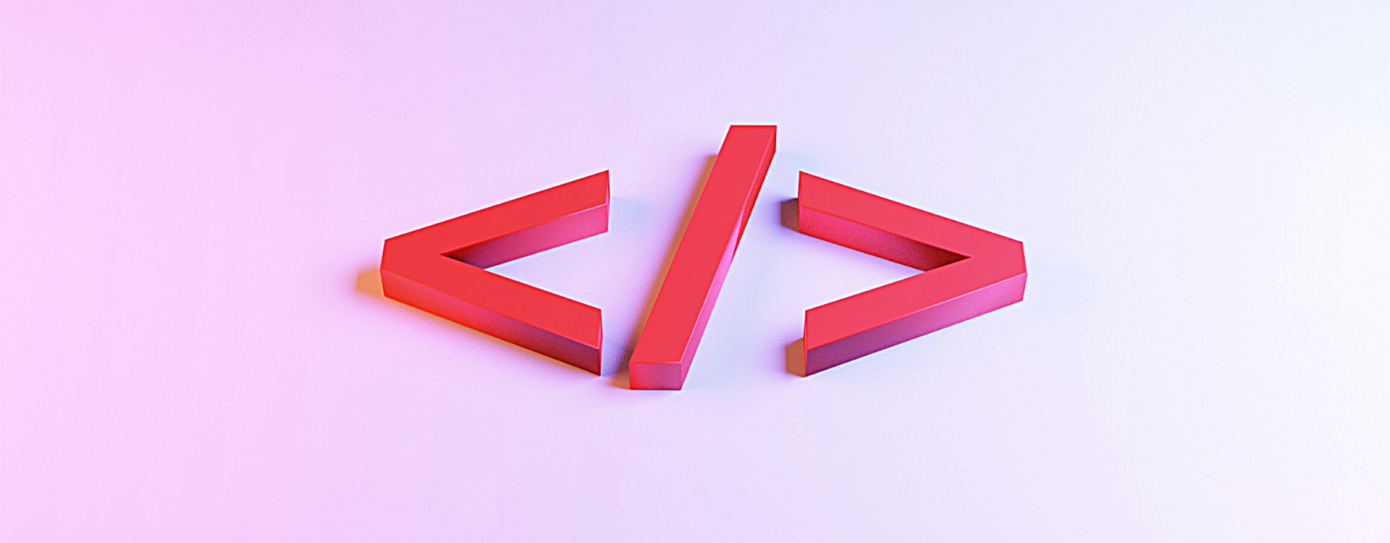
Drupal is the main competitor of WordPress that could well meet your needs. Indeed, it is more flexible and scalable and can therefore be easily configured. It is a content management system that requires more skills in programming or web language, because it is more complex.
Drupal since version 8 is not afraid to ask questions and is constantly being modernized. Do not hesitate to contact 8P Design if you have any questions and why not entrust the creation of your website with Drupal.

